
Tracking other people’s mobile devices is vital if you’re trying to know their whereabouts or keep them safe from online predators. One recent survey revealed that about 30% of parents monitor their children’s electronic gadgets. Today, you can easily install a spy app on someone’s phone without physical access to it. In this article, we’ll discuss how to install mSpy remotely.
All About mSpy

mSpy is a dedicated mobile phone tracking app that reveals all your target user’s emails, text messages, social media chats, call logs and more. You can conveniently install mSpy on iPhone without rooting to ensure that your identity is kept hidden.
This app contains dozens of useful features that help parents to keep a watchful eye on their kids. These include:
GPS location tracker ─ once mSpy installation is complete, this feature will provide the target phone’s live location on a map. You’ll also view their route history and get their coordinates in real time.
Social media monitoring ─ read their incoming and outgoing chat messages on WhatsApp, Instagram, Tinder, Facebook Messenger and similar platforms using this unique feature.
Keylogger ─ you can view everything your loved one types on their phones using mSpy’s keylogger.
Browser history monitor ─ does your child visit inappropriate websites behind your back? This particular tool helps you find out.
Other helpful features that mSpy offers include a calendar viewer, geofencing tool, screen recorder, and multimedia monitor.
How to Install mSpy on Target Android Phones

So, how do you install mSpy on your preferred device? The steps outlined below will certainly help.
Create an mSpy Account for Free
Visit https://www.mspy.com/ and use your preferred email to create an account. mSpy will then send detailed instructions to the email you provided. You simply need to consent to the Privacy Policy, accept the Terms & Conditions and follow the installation guide.
Select the Device You Wish to Monitor
Remember, you can install mSpy on both Android and iOS devices. Ensure you choose the version that suits you (Android).
Choose a package
You have the option of selecting the one-month, three-month or twelve-month subscriptions. In case you require advanced mSpy features, you’ll need to jailbreak or root the target phone.
Complete the payment
Add your selected subscription package to the cart and use a convenient payment method for checkout.
Disable Play Protect
Play protect needs to be disabled if you’re looking to install and set up mSpy on the target device. To deactivate this functionality, head to your Play Store and click on the profile icon located in the top right area of your screen.
Next, tap the option labeled Play Protect. Click on “Settings” and disable “Scan apps with Play Protect.”
Download mSpy Installer
On the target device, launch Google Chrome and paste the link that was provided in the wizard. Click on Go, check the captcha box and tap Download. In case a prompt appears, click on Open > Settings > Allow from This Source.
Once you’re done, click on next and wait for the download to complete before tapping Open.
Install mSpy on Android
Once the APK is downloaded, you’ll be able to install mSpy on Android. Tap Allow on any pop-ups so as to grant access to the device’s location, messages, phone calls and other data. After all necessary permissions are granted, enter the Registration Code and click on Complete Installation.
Now, you’re ready to start monitoring your loved one’s phone. Hope, our mSpy install guide has helped you.
How to Install mSpy on iPhone?

mSpy installation on iPhone can be performed using the jailbreak or non-jailbreak option. The jailbreak version requires physical access to the target iPhone. However, it provides you with complete access to all of mSpy’s features.
The non-jailbreak option, on the other hand, allows you to install mSpy on iPhone remotely. Simply sign into their iCloud account and install without them knowing. The only shortcoming is that you’re only able to access a limited range of features.
How to Install mSpy on iPhone Without Jailbreak?
mSpy remote install on iPhone can be achieved without having to jailbreak the target device. Here’s how to do it:
- Go to https://www.mspy.com/ on your PC browser and create an account.
- Choose the device you want to track (iOS).
- Select a suitable subscription plan.
- Complete the payment process.
- To install mSpy using iCloud Sync, choose this installation method from the available list.
- Log into your mSpy account and enter your loved one’s iCloud credentials.
- Enter the 2FA code sent to the target device to finalize the linking process.
- Wait until all their data is collected. Once complete, you’ll get access to their photos, contacts list, reminders, calendar events, notes and more.
- To install mSpy using Wi-Fi Sync, you’ll need to install the Wi-Fi sync app that comes along with your subscription.
- Link the target device to your PC/Mac using a USB cable.
- Wait for the data backup to complete successfully. Once done, this data will be made available on your account.
- Start monitoring them over Wi-Fi.
mSpy Jailbreak Installation
Alternatively, you can conduct an mSpy iPhone installation by jailbreaking the target iOS device and installing mSpy’s comprehensive version. Here’s a step-by-step guide that will help:
- Get physical access to the target iPhone and perform a jailbreak.
- Visit https://www.mspy.com/ and select the jailbreak option.
- Choose your preferred plan and complete the purchase process.
- Follow the installation instructions sent to your email to set up mSpy.
- Start monitoring your target user in stealth mode.
How Much Does mSpy Cost?
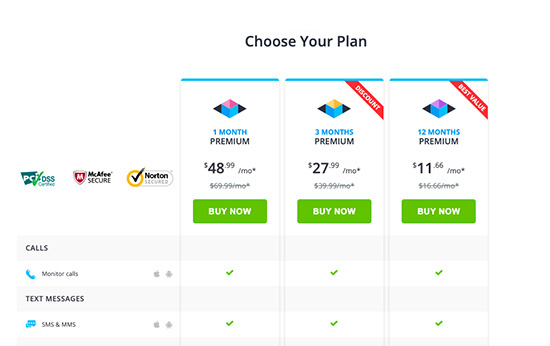
Now that you’ve learned how to use mSpy, it’s important to figure out how much you’ll pay for it. Here’s a breakdown of mSpy’s Premium Subscription prices:
| Plan | Pricing |
| 1 Month | $48.99/mo* |
| 3 Months | $27.99/mo* |
| 12 Months | $11.66/mo* |
Evidently, you get more value for money by purchasing the 12-month plan. mSpy’s premium subscriptions offer a vast array of tracking features such as keyword alerting, installed applications checking, screen recording, website monitoring and more.
How to Uninstall mSpy
If you already know how to install mSpy, here’s how to uninstall this app:
- Grab the target device and click on Settings. It often appears with a “cog” icon.
- Select Applications and look for an app titled Update Service. This is actually mSpy’s apk file that operates undetected on the phone.
- Click on “Uninstall”.
- After a few seconds, mSpy will be completely wiped from your loved one’s device.
FAQ
How Do I Download mSpy?
The download procedure is quite straightforward. Simply visit mSpy’s official site, create a free account, choose a good subscription plan and make the payment. The APK file will be automatically downloaded to the target device.
Do You Have to Install mSpy on the Target Phone?
Yes, the process of installing mSpy is easy and can be completed in 5 minutes. You can also do it remotely via iCloud sync.
Can mSpy Be Installed Remotely?
Definitely! You can use iCloud sync to install mSpy on the target iPhone as we’ve discussed above.
Does mSpy Support iPhone Two-Factor Authentication?
Yes, it does. When you’re installing mSpy on an iPhone, a 2FA code is usually sent to the device for added security.
Can mSpy Be Detected on iPhone?
Since mSpy works in stealth mode, it’s almost impossible for your target user to detect it.
Conclusion
Learning how to install mSpy on a target phone isn’t as complicated as you’d think. Impressively, this tracking app can help you view someone’s data with complete discretion. It’s an invaluable tool for parents, couples and business owners who desire to monitor what others are doing.


